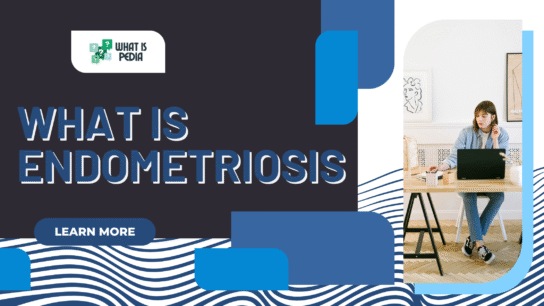3×5 cards, often referred to as index cards, have long been a staple for note-taking, study aids, speech prompts, recipe writing, and event signage. While their use is widespread, one question frequently arises for both students and professionals: what font size should you use on a 3×5 card?
Getting the font size right is crucial. Use a size too small, and it becomes unreadable. Too large, and you won’t fit enough content. This blog will walk you through choosing the perfect font size for different purposes, how to format a 3×5 card, and tools to make the design process easier.
Understanding the Dimensions of a 3×5 Card
Before determining the best font size, it’s important to understand the physical space you’re working with.
-
Size: 3 inches high by 5 inches wide
-
Orientation: Usually landscape but can be used in portrait
-
Usable Space: Depending on margins, expect about 2.5″ x 4.5″ of usable space
This limited area means choosing the right font size and layout is critical for clarity and readability.
General Font Size Guidelines for a 3×5 Card
Here’s a basic breakdown of ideal font sizes depending on your card’s purpose:
| Use Case | Recommended Font Size |
|---|---|
| Titles or Headings | 18–24 pt |
| Bullet Points | 12–16 pt |
| Body Text/Notes | 10–14 pt |
| Handwriting Alternative | 11–12 pt |
| Readable from Distance | 24–36 pt |
Let’s now dive into each of these scenarios in more detail.
1. Font Size for Studying or Flashcards
When making study flashcards, such as vocabulary or quiz questions, clarity is your top priority. Here’s what to keep in mind:
-
Font Size: 12 pt for body text and 16 pt for questions or headers
-
Font Type: Use clean, readable fonts like Arial, Calibri, or Times New Roman
-
Spacing: Add spacing between lines (1.15 or 1.5) to increase readability
-
Bold Important Words: Helps quick scanning during review
📝 Tip: Keep one concept per card to avoid overcrowding.
2. Font Size for Speech Notes on 3×5 Cards
Using 3×5 cards for speeches is common among public speakers and students. The font size should be large enough for quick glances while speaking:
-
Font Size: 14–18 pt (depending on your eyesight and lighting)
-
Font Style: Use sans-serif fonts like Helvetica or Verdana for clearer legibility
-
Line Breaks: Use line breaks to cue pauses or emphasize key points
🎤 Pro Tip: Use ALL CAPS for key phrases, but sparingly, as it can reduce reading speed.
3. Font Size for Recipe Cards
Many people still prefer writing or printing recipes on 3×5 cards. Here’s how to make them easy to read during cooking:
-
Font Size: 10 pt for ingredients; 12–14 pt for steps and headings
-
Style: Stick to serif fonts for a traditional look (Georgia, Times)
-
Margin: Leave at least 0.25″ margin to prevent text from being cut off
🍳 Kitchen Hack: Use waterproof ink or laminate your cards if they’re going to be used frequently.
4. Font Size for Event Signage or Labels
If you’re using a 3×5 card for table signs (e.g., weddings or conferences), you’ll want visibility from a short distance:
-
Font Size: 24–36 pt for titles or names
-
Font Style: Elegant fonts (e.g., Garamond, Playfair Display) work well for aesthetics
-
Alignment: Centered text looks cleaner for display cards
🎉 Event Tip: If designing for guests with visual impairments, aim for at least 28 pt.
5. Designing Digitally: Best Software for 3×5 Cards
Whether you’re printing at home or using a commercial printer, designing digitally helps you control font size precisely.
Recommended Tools:
-
Microsoft Word: Use custom page size and adjust font size as needed
-
Canva: Offers pre-made 3×5 templates with drag-and-drop design
-
Google Docs: Easy to format and print, though limited design options
-
Adobe Illustrator or Photoshop: Best for professional and print-ready designs
🖨️ Printing Note: Always preview and print one test card before doing bulk prints.
6. Font Size vs. Readability: It’s More Than Numbers
While size is important, legibility depends on other factors too:
a) Font Choice
-
Good Choices: Arial, Calibri, Verdana, Georgia
-
Avoid: Fancy script fonts unless used in large size
b) Line Spacing
-
Recommended line spacing: 1.2–1.5
-
Avoid cramming too much onto one card
c) Contrast
-
Use black text on white background for best visibility
-
If printing in color, ensure high contrast for readability
7. How to Set a 3×5 Card in Microsoft Word
Want to print your 3×5 card from Word? Follow these steps:
-
Open Word
-
Go to Layout → Size → More Paper Sizes
-
Set width to 5″ and height to 3″
-
Set margins to 0.25″ or more
-
Start typing with your desired font size
💡 Pro Tip: Save this as a template for repeated use.
8. Real-World Examples
Example 1: Study Flashcard
-
Question side:
Font: Calibri Bold
Font Size: 14 pt -
Answer side:
Font: Calibri Regular
Font Size: 12 pt
Example 2: Wedding Table Card
-
Font: Garamond
-
Font Size: 30 pt (centered)
-
Text: “Table 5 – Johnson Family”
9. Font Size Conversion Tips
If you’re used to measuring in inches, this quick reference may help:
| Font Size (pt) | Approx. Height in Inches |
|---|---|
| 10 pt | ~0.14 inches |
| 12 pt | ~0.17 inches |
| 14 pt | ~0.19 inches |
| 18 pt | ~0.25 inches |
| 24 pt | ~0.33 inches |
| 36 pt | ~0.5 inches |
This is useful when you want your text to appear at a certain physical size when printed.
10. Frequently Asked Questions (FAQs)
Q1. What is the default font size in Word, and is it good for a 3×5 card?
A: Word’s default is 11 pt. It’s fine for simple notes but may be too small for speeches or labels. Adjust to 14–18 pt for better visibility.
Q2. How much text fits on a 3×5 card?
A: At 12 pt font, you can fit around 75–100 words comfortably, depending on margins and spacing.
Q3. Can I handwrite instead of printing?
A: Yes! Use block letters or neat cursive. If mimicking 12 pt font, use a pen that writes around 2–3 mm height characters.
Conclusion: Find Your Font Size Sweet Spot
The best font size for a 3×5 card depends entirely on your use case—whether you’re studying, speaking, cooking, or hosting an event. As a general rule:
-
12–14 pt works for most body text
-
18–24 pt is ideal for headings
-
24–36 pt is best for signage
Experiment with different fonts and preview your cards before printing in bulk. Always prioritize clarity, contrast, and spacing for a polished, functional result.
Final Thoughts
Designing a 3×5 card isn’t just about content—it’s about communication. The right font size ensures your message is not just written, but read and remembered. Whether you’re prepping for finals or printing table signs for a wedding, make your cards count—one point at a time.